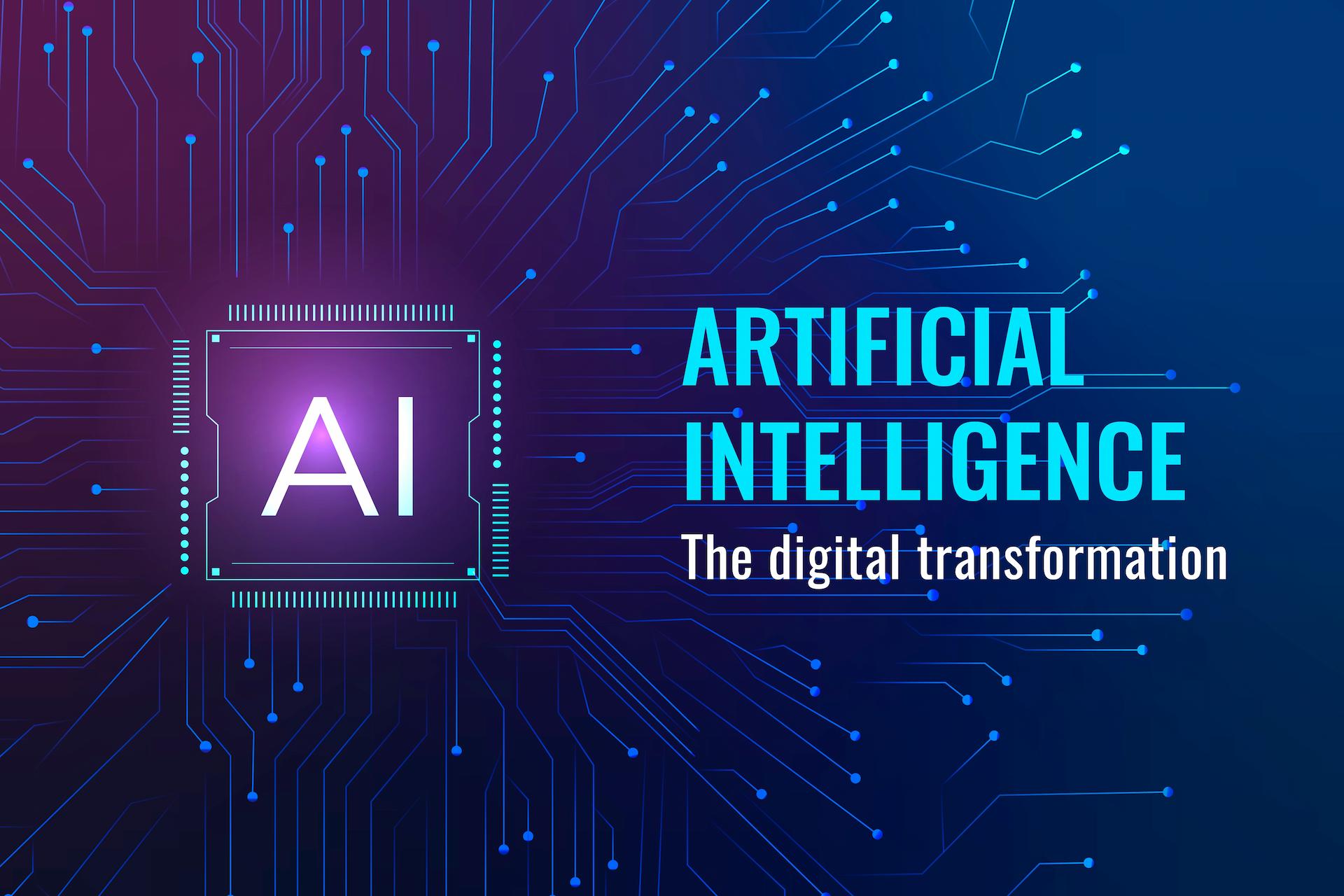Welcome to the world of cutting-edge web analytics, where Google Analytics 4 takes center stage. In this article, we will dive deep into the revolutionary platform of Google Analytics 4 and explore its capabilities, benefits, and how it can transform your online presence. Whether you are a seasoned digital marketer or an aspiring business owner, understanding the power of Google Analytics 4 is crucial in today’s data-driven landscape.
Google Analytics 4: The Evolution Of Web Analytics
In this section, we will discuss the evolution of web analytics and how Google Analytics 4 sets itself apart from its predecessors.
1. Understanding the Journey of Web Analytics
The journey has been remarkable, from basic traffic tracking to sophisticated user behavior analysis. Google Analytics 4 represents the latest milestone in this journey.
2. Introducing Google Analytics 4
It also known as GA4, is the newest version of Google’s web analytics platform. It introduces advanced features, machine learning capabilities, and cross-device tracking to provide a more comprehensive view of user interactions.
3. Key Features and Benefits of Google Analytics 4
Discover the features and benefits that GA4 offers businesses and marketers alike.
- Enhanced Cross-Device Tracking
Understand user behavior across different devices, enabling you to create a seamless user experience and targeted marketing campaigns.
- Event-Driven Data Model
Move beyond traditional page views and gain deeper insights into user interactions through event tracking.
- AI-Driven Insights
Leverage the power of machine learning to gain valuable insights into user behavior, trends, and opportunities.
- Audience Integration with Google Ads
Integrate GA4 audiences directly into Google Ads for precise targeting and remarketing strategies.
- Privacy-Centric Approach
With a privacy-centric design, GA4 respects user consent and complies with evolving data protection regulations.
- Faster Loading Times
Enjoy faster loading speeds, reducing the risk of bounce rates and enhancing user satisfaction.
4. Getting Started with Google Analytics 4
Now that we have a good understanding of GA4’s capabilities, it’s time to delve into setting up and getting started with Google Analytics 4.
- Migrating from Universal Analytics to Google Analytics 4
Learn the step-by-step process of migrating your existing Universal Analytics properties to Google Analytics 4 seamlessly.
5. Setting Up a New Google Analytics 4 Property
If you’re new to Google Analytics, this section will guide you through the process of setting up your first GA4 property.
6. Integrating GA4 with Your Website
Understand the different integration methods and choose the one that best suits your website.
7. Configuring Events in Google Analytics 4
Master the art of event tracking to gather valuable data on user interactions and behaviors.
8. Using Enhanced Measurement in GA4
Explore the Enhanced Measurement feature to track essential user interactions without additional code implementation.
9. Utilizing Custom Dimensions and Metrics
Learn how to set up custom dimensions and metrics to tailor GA4 reports to your specific business needs.
Leveraging The Power Of Google Analytics 4 Reports
In this section, we will explore the different types of reports offered by GA4 and how to extract valuable insights from them.
10. Navigating the GA4 Dashboard
Get acquainted with the GA4 dashboard and its various sections.
11. Understanding the User Acquisition Report
Gain insights into how users discover and land on your website.
12. Analyzing User Engagement with Behavior Reports
Understand user engagement patterns and optimize your website accordingly.
13. Unraveling the Power of Conversion Tracking
Discover how GA4’s conversion tracking helps measure the success of your marketing efforts.
14. Harnessing the Potential of E-commerce Tracking
For e-commerce businesses, this section explores how GA4 can elevate your tracking and reporting capabilities.
15. Analyzing Audience Reports for Better Targeting
Understand your website’s audience better and refine your marketing strategies.
16. Exploring Funnel Analysis for Conversion Optimization
Learn how to identify drop-offs in your conversion funnel and optimize it for better results.
Advanced Techniques With Google Analytics 4
Now that you have a strong foundation, let’s explore some advanced techniques to supercharge your GA4 implementation.
17. Utilizing Custom Reports and Dashboards
Create customized reports and dashboards tailored to your specific business objectives.
18. Utilizing User-ID Tracking for Enhanced Insights
Learn how user-ID tracking can connect multiple user interactions across devices and improve data accuracy.
19. Analyzing Cohort Reports for User Behavior Patterns
Understand user behavior patterns over time using cohort analysis.
20. Leveraging BigQuery Integration for Enhanced Analysis
Integrate GA4 with BigQuery to handle vast datasets and perform complex analyses.
21. Using Custom Tables and Data Import
Take advantage of custom tables and data import to supplement your GA4 data.
Google Analytics 4: FAQs
Here are some frequently asked questions about Google Analytics 4:
Q: What makes Google Analytics 4 different from Universal Analytics?
A: Google Analytics 4 introduces advanced tracking, machine learning capabilities, and a privacy-centric approach, offering a more comprehensive view of user interactions.
Q: Can I use Google Analytics 4 alongside Universal Analytics?
A: Yes, you can run both versions simultaneously, but it’s recommended to migrate fully to GA4 for enhanced insights.
Q: How does GA4 handle user privacy and data protection?
A: GA4 prioritizes user privacy, offers granular consent options, and complies with data protection regulations.
Q: Can GA4 help me track mobile app performance?
A: Absolutely! GA4 is designed to track both web and mobile app performance, providing a holistic view of user interactions.
Q: Does GA4 support e-commerce tracking?
A: Yes, GA4 offers robust e-commerce tracking capabilities for online businesses.
Q: Can I create custom reports and dashboards in GA4?
A: Certainly! GA4 allows you to create personalized reports and dashboards to focus on the metrics that matter most to your business.
Q: Is it necessary to switch from Universal Analytics to Google Analytics?
A: While Universal Analytics is still functional, migrating to Google Analytics is highly recommended for access to advanced features and future updates.
Q: Will I lose my existing data during the migration?
A: No, you won’t lose your data as long as you follow the backup and data import steps outlined in this guide.
Q: How do I verify that Google Analytics is set up correctly after the migration?
A: Google Analytics provides a real-time reporting feature that allows you to verify data collection immediately.
Q: Can I continue using my existing Universal Analytics tracking code alongside Google Analytics?
A: While it’s possible, it’s not recommended as it can lead to data discrepancies. We suggest using only the Google Analytics tracking code.
Q: Will I need to update my tracking settings in Google Tag Manager?
A: Yes, updating your tracking settings in Google Tag Manager is essential for a smooth transition.
Q: What are the benefits of Google Analytics 4 over Universal Analytics?
A: Google Analytics 4 offers more advanced machine learning capabilities and cross-device tracking, providing a deeper understanding of user behavior.
Q: Can I still access my old Universal Analytics reports after the migration?
A: No, once you migrate to Google Analytics, you’ll only be able to access reports within the Google Analytics interface.
Q: Do I need to adjust my data-sharing settings after switching to Google Analytics?
A: Yes, data-sharing settings may need to be adjusted in Google Analytics to suit your privacy preferences.
Q: Can I use Google Analytics 4 features right after the migration?
A: Yes, Google Analytics 4 features will be available to you immediately after migration.
Q: Is there any downtime during the migration process?
A: In most cases, there is no downtime, but it’s essential to plan the migration during low-traffic periods to minimize any potential disruptions.
Conclusion
Google Analytics 4 is a game-changer in the world of web analytics. Its advanced features, machine learning capabilities, and privacy-focused approach equip businesses with invaluable insights to make data-driven decisions. By harnessing the power of GA4, you can gain a competitive edge, improve user experiences, and elevate your digital marketing efforts.